Proxmox VE 8.2, the latest iteration of the popular open-source virtualization platform, brings forth a range of exciting updates and features aimed at enhancing user experience, performance, and reliability. This release builds on a solid foundation, incorporating updated components and introducing several new functionalities that cater to the needs of modern IT environments. Let’s examine the key enhancements introduced in this release
Updated Foundation
Proxmox VE 8.2 is built upon Debian 12.5 “Bookworm”, providing users with a robust and reliable foundation. Notably, it incorporates the newer Linux kernel 6.8, offering improved compatibility and support for modern hardware. This update ensures that the system remains stable while leveraging the latest advancements in Linux.
Component Updates
This release includes the latest versions of essential components:
– QEMU 8.1.5: Enhances virtual machine performance and adds new features.
– LXC 6.0.0: Provides better container management capabilities.
– OpenZFS 2.2.3: Resolves previous issues, notably the “block cloning bug.”
Migration Wizard
A standout feature of Proxmox VE 8.2 is the introduction of an import wizard to facilitate the migration of VMware ESXi guests to Proxmox VE. This wizard enables users to efficiently migrate their virtual machines from other hypervisors, easing the transition process and expanding the reach of Proxmox VE.
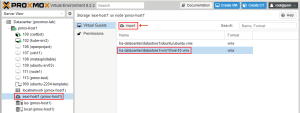
Transfer VMware ESXi virtual machines (VMs) to Proxmox Virtual Environment (VE) effortlessly using the import wizard.
Automated Installation Tool
Proxmox VE 8.2 introduces a new tool for automated installation from ISO to bare-metal servers. This tool streamlines the setup process by automating the installation of Proxmox VE, reducing manual intervention, and accelerating deployment workflows.
Netrouting provides Proxmox VE 8.2 available through our Bare Metal Deployment Tool, allowing hands-off remote installation via our customer control panel.
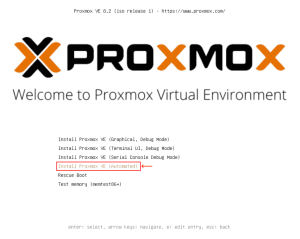
Explore the automated installation feature in Proxmox Virtual Environment (VE)
Backup Fleecing Feature
The implementation of the backup fleecing feature addresses performance concerns during backup operations. By decoupling slower backup storage from VM performance and utilizing fast local storage as a buffer, Proxmox VE 8.2 optimizes backup processes and minimizes impact on VM performance.
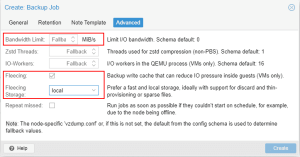
Define advanced backup settings for backup jobs in Proxmox Virtual Environment (VE)
Firewall Modernization with nftables
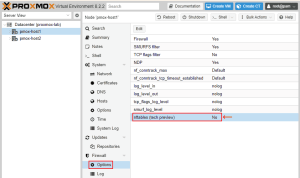
Enable the modern firewall directly on the Proxmox Virtual Environment (VE) host.
Proxmox VE 8.2 modernizes its firewall implementation with nftables, replacing the previous iptables-based firewall. This update improves robustness, performance, and reliability, laying the groundwork for future advancements in network security within the Proxmox VE ecosystem. The new firewall is available as a tech preview and must be activated manually.
LXC device passthrough
For containerized workloads, Proxmox VE 8.2 introduces LXC device passthrough functionality directly through the graphical user interface (GUI). This allows you to grant containers direct access to a specific hardware device, enhancing performance and functionality for specialized workloads. Imagine a machine learning application running in an LXC container requiring intensive graphical power. With the LXC device passthrough option, you can directly assign a dedicated graphical processing unit (GPU) to the container, giving it exclusive access to the GPU’s resources and significantly accelerating the machine learning workload.
For containerized workloads, Proxmox VE 8.2 introduces LXC device passthrough functionality directly through the graphical user interface (GUI). This allows you to grant containers direct access to a specific hardware device, enhancing performance and functionality for specialized workloads.
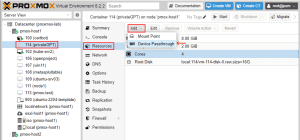
Utilize the device passthrough option for an LXC container within Proxmox Virtual Environment (VE).
GUI and API Improvements
Proxmox VE 8.2 includes countless GUI and API improvements, enhancing usability and providing users with a more intuitive and streamlined experience. These improvements contribute to a smoother workflow and greater efficiency in managing virtualized environments.
Proxmox Backup Server 3.2
Alongside Proxmox VE 8.2, the updated Proxmox Backup Server 3.2 offers automatic and unattended installation, an improved notification system, and a new “exclude” filter for backup jobs. These enhancements provide more flexibility and precision in managing backups.
Conclusion
Proxmox VE 8.2 represents a significant step forward in the evolution of the Proxmox Virtual Environment, delivering a range of features and improvements that cater to the needs of modern IT environments. Whether it’s migration capabilities, automated installation tools, or performance optimizations, Proxmox VE 8.2 empowers users to build and manage virtualized infrastructures with confidence and efficiency.
For a comprehensive overview of all changes and updates, users are encouraged to refer to the release notes. Proxmox VE 8.2 and Proxmox Backup Server 3.2 are available for download as open-source software and can be used free of charge, with professional support options available for enterprises.
To further enhance your virtualized infrastructure, consider leveraging our Proxmox Powered Optimized Cloud Compute solutions. Harness the full potential of cloud computing with dedicated CPU cores optimized for performance-intensive applications and tailored use cases. Our solutions perfectly complement Proxmox VE 8.2’s advanced capabilities, providing a powerful, scalable, and secure environment.
Explore our Optimized Cloud Compute packages to ensure your applications run on infrastructure that meets your performance requirements. With dedicated CPUs, instant provisioning, and NVMe/SSD storage, our optimized plans deliver the efficiency, scalability, and security your projects demand. Enhance your cloud journey today with our state-of-the-art solutions, ensuring your virtualized infrastructure operates at its best.
Leverage Your Bare Metal Resources: Take control of your infrastructure/homelab with our Bare Metal Servers. For those who prefer complete autonomy over their environment or require specific hardware configurations, our bare metal servers offer the flexibility and performance needed to deploy Proxmox VE 8.2 seamlessly. Explore our range of bare metal offerings and empower your Proxmox journey with dedicated hardware tailored to your exact needs.
Links:
RELEASE NOTES & ROADMAP
https://pve.proxmox.com/wiki/Roadmap
FORUM ANNOUNCEMENT
https://forum.proxmox.com/threads/proxmox-ve-8-2-released.145723/
DOWNLOAD
https://www.proxmox.com/en/downloads
JOIN THE COMMUNITY
GET TECHNICAL SUPPORT






